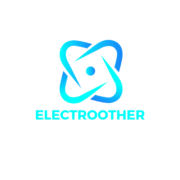In the realm of high-tech gadgets and gizmos, cleanliness isn’t just about aesthetics. It’s a vital aspect that can significantly impact the longevity and performance of your beloved electronics. But how exactly does one go about ensuring their devices stay dust and grime-free?
How to Clean Electronics

Cleaning electronics extends beyond aesthetics; it carries implications for device performance and longevity. Dust accumulation can lead to overheating, affecting functionality. In turn, stale heat leads to slower processing and shorter equipment lifespan, highlighting dust’s danger in seemingly minor quantities.
Moreover, maintaining cleanliness helps to preserve the device value. Scratches, stains, or sticky spots can depreciate the gadget’s market price. For instance, a scratch-free used iPhone often fetches a better resale price than an identical, but damaged, counterpart.
Another significant aspect centers around health. Germs breed on electronics. A study by the University of Arizona found that an average desktop harbors 400 times more bacteria than an average toilet seat. Regular cleaning reduces the risk of these pathogens, promoting a healthier environment.
In short, nurturing practices of cleaning electronics not only prolongs their durability and preserves their worth, but also boosts overall health conditions. The interplay between cleanliness, safety, and performance forms the crux of electronic maintenance.
Tools and Materials Needed for Cleaning Electronics

In taking the necessary steps towards optimizing the health and lifespan of electronic devices, several tools & materials are indispensable. Firstly, soft, lint-free cloths avoid particle adherence on devices, offering a safe method to remove dust. Microfiber cloths, a type of this material, are ideal because they don’t generate static electricity, which poses risks to electronics.
Secondly, canned air, known for its effectiveness in removing embedded dust in tight spaces, remains an indispensable tool. It’s especially helpful for cleaning keyboards or intricate components where a cloth might not reach.
Thirdly, isopropyl alcohol makes an excellent cleaning solution. It evaporates quickly and doesn’t leave residue, making it safe for use on electronics.
Lastly, cotton swabs and toothpicks often become handy tools effectively accessing smaller areas. They provide precision when dealing with hard-to-reach spots within devices.
Safety Tips When Cleaning Electronics
Ensuring safety while cleaning electronics holds paramount importance. The safe execution involves disabling any electrical connections, as electricity and liquids carry a risk of creating short-circuits. Ensure the device is disconnected from any power source before the cleaning commences.
Use only the suggested tools and materials for these tasks, such as soft cloths, canned air, isopropyl alcohol, cotton swabs, and toothpicks. These materials help in preventing any physical damage during cleaning.

Keeping the device dry holds equal importance. Desist from applying liquid cleaners directly onto the electronic device. Instead, dampen the cleaning cloth with the liquid and subtly wipe the device. Avoid reaching the device’s interior parts with fluids to prevent electrical damage.
Moreover, be gentle during the cleaning process. Harsh rubbing or scrubbing can deteriorate the device’s external and internal components. Using cotton swabs or canned air can clean up narrow sections without inflicting damage.
Finally, restrict the use of homemade cleaners. They might lack efficacy and cause undesired damage. Employ professionally approved cleaning materials to maintain the noteworthy health and lifespan of the electronics.
Advanced Cleaning Techniques
Keeping electronics clean isn’t just about aesthetics; it’s about preserving their performance and lifespan too. The article’s provided a comprehensive guide on how to do it right. It’s stressed the importance of using the right tools – soft cloths, canned air, isopropyl alcohol, cotton swabs, and toothpicks. Safety’s been highlighted as a top priority, with tips to disconnect devices, avoid direct application of liquids, and be gentle to prevent damage. Remember, the right cleaning methods can maintain your device’s health, increase its lifespan, and even reduce health risks. So, don’t overlook this important aspect of device maintenance. Implement these techniques, and you’ll see the difference it makes to your electronics’ performance and longevity.