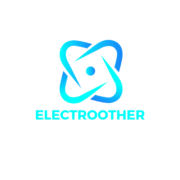Cloud storage sounds grand, yet in daily life it works like a sturdy shelf that follows every device. Photos land there automatically, survive lost phones, and appear on any screen without cables. With a few calm choices, the library stays safe, tidy, and easy to move when needed.
Risk thinking helps. Budgeting, limits, and clear records matter in Sports betting, and the same mindset protects a photo archive. Set access rules, keep more than one copy, and know exactly where originals live. Safety grows from routine, not from secret tricks.
What The Cloud Really Is
A cloud provider runs many computers in guarded buildings. Files are saved on several machines at once, then checked for errors as they travel. If one disk fails, a twin steps in. The account is the true key, so a strong sign matters more than a shiny app. Good services also let users export everything in standard formats, which keeps the future flexible.
The First Decisions That Matter
- Pick sync and an archive
Sync mirrors recent shots across devices. An archive is a second, steady copy. Using both prevents one mistake from deleting a memory everywhere. - Choose an account you can keep
A personal email that will still exist in ten years beats a work address that might change. - Turn on two factor
An authenticator app raises the lock, while SMS remains a fallback only when nothing else works. - Check export before committing
Look for a clear path to download originals with dates and albums intact. - Decide where sensitive scans live
Passports and medical forms belong in a separate, client encrypted vault, not in the main photo stream.
These choices take minutes and remove most long term headaches. Once set, daily use feels light.
Setup That Runs Itself
Automatic upload should start on Wi Fi while charging. Desktop software can watch a Pictures folder for camera imports and scans. A weekly two minute check, named Photo Health, keeps the system honest. Confirm that new shots arrived, glance at storage space, and pin recent albums. No deep maintenance is required, just a tiny rhythm that prevents drift.
Everyday Habits That Keep Photos Safe
- Name events while memory is fresh
Short titles like “April Park Day” beat mystery dates in five years. - Use favorites for highlights
Stars create a quick reel for sharing and backup checks. - Delete only the obvious
Blurs and pocket shots can go. Everything else waits for a calmer pass. - Share albums, not libraries
Narrow links with expiry protect privacy and reduce accidental edits. - Test a restore once a quarter
Download one album to confirm that backups are real.
Small habits compound. The library becomes searchable, and family requests stop turning into scavenger hunts.

Privacy Made Understandable
Default to private. For public posts, remove location data from exported copies. Limit guest access to single albums, then remove guests when a project ends. On phones and laptops, device level encryption protects files before they ever reach the cloud. If a device is lost, the account and a remote wipe feature keep the library out of the wrong hands.
Organizing Without Busywork
Sorting should fit life, not the other way around. Monthly albums catch most moments. Event albums cover trips, weddings, and school shows. A few manual face tags for key people improve search more than tagging everyone. Captions turn pictures into stories and make future searches friendly. One “Best Of Trip” album beats twenty near duplicates that blur the memory.
Picking A Service Without Regret
Start with needs. Heavy phone shooters want fast uploads and simple search. Creators want raw files, version history, and share links with custom names. Families want shared spaces where grandparents see kid albums without full access. Transparent pricing and clear support matter. A provider that explains retention, deletion windows, and export steps is easier to trust.
Common Mistakes And Simple Fixes
Storing everything on one device invites loss. Relying only on sync means a wrong swipe deletes on all screens. Using a weak password saves seconds and risks years of photos. Fixes are plain. Add a local external drive that updates monthly, keep trash retention long enough to catch accidents, and move sign-ins into a password manager. Confidence replaces fear once the basics are handled.
When Paying More Makes Sense
Spending should remove manual labor or add real safety. Extra storage joins scattered drives into one place. Family plans prevent account sprawl. Pro features such as raw support, advanced search, and custom share pages serve side jobs and portfolios. If a paid tier does not save time or protect value, skip it and stay lean.
A Calm Wrap Up
Cloud storage is not magic, it is a steady habit. Pick a service that exports cleanly, lock the account with two factors, keep a second copy on a local drive, and practice one restore. Organize lightly and share on purpose. With those moves, photos remain private, findable, and portable. Memories stop living on a single phone and start living everywhere that matters.